Here is the way:
[HKEY_LOCAL_MACHINE\SOFTWARE\Microsoft\Windows NT\CurrentVersion\Winlogon]
"DefaultDomainName"="DOMAIN"
"DefaultUserName"="USERNAME"
"DisableCAD"=dword:00000001
"AutoAdminLogon"="1"
"ForceAutoLogon"="1"
"DefaultPassword"="PASSWORD"
Explanations:
ForceAutoLogon:
In addition to logging on an account automatically, the ForceAutoLogon setting also logs you back on after you log off
Disable CAD:
Whether we need to disable CTRL+ALT+DEL on user login
0 - Users must press CTRL+ALT+DEL to log on to the system
1 - Users need not press CTRL+ALT+DEL to log on to the system
3 weeks ago



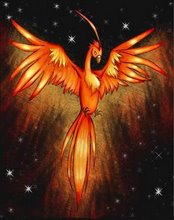
No comments:
Post a Comment