An entry from my friend, Shameer ...... I think registry editing is in the air... :)
A feature of the new XP Start Menu is a list of the most frequently
used programs on the left side of the menu. Personally, I find this
section rather useless, since a program I'd want to be instantly
available I'd place either in Quick Launch or pin it to the list of programs
above this frequently used programs section.
However, if you find the feature useful but would like to exclude a
specific program from appearing here permanently:
• [Start] [Run] [Regedit]
• Go to Registry Key:
HKEY_LOCAL_MACHINE\SOFTWARE\Microsoft\Windows\Curren
tVersion\Explorer\FileAssociation\
• In the right pane, double click AddRemoveApps. The [Value
Data] box contains a list of the default XP entries. To add a
program to the list, type a semicolon followed by the name of
the program executable
Example: To add Notepad, the entry would be ;notepad.exe
Add as many programs as you like and click [OK]
Exit Registry and Reboot
If you prefer not to edit the registry, you can right click on any
entry in the section and select [Remove From This List] and the
program will be removed. However, this is not a permanent solution
and the program will return eventually as it is accessed by
users.
Another option is to edit the Taskbar and Start Menu Properties
where you can set the number of entries allowed to populate this
section including a setting of zero to eliminate any programs from
being displayed.



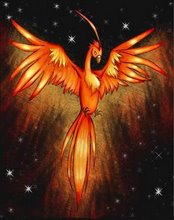
No comments:
Post a Comment