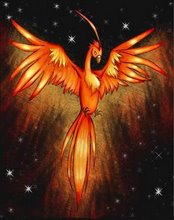I am back...This time with some Microsoft Office Comunicator Hacks...
I dont know how many use Microsoft Office Communicator 2005..at least we have it in our corporate laptops ..ssshhh..
Its pretty good....although there are some things which I find are messy..and my hacks are to make my life easier..If you like it..you are free to use it..
One of the messiest thing I found was the status change in the communicator. If we are idle for 5 minutes, it changes our status from "Available" to "Away".. Although its true that we are away..not everytime do I want people to know I am away alright.. What if I am sleeping and I dont want people to know that..I am actually not away right..(OK..I am not available either..Thats a different thing :P)
Actually Communicator gives us an option to change this value from 5 minutes to 1 hour. But only 1 hour?? I am not happy with that either...Now thats when I went deep to find a way to change it...and here you go..again its a registry hack as you might have guessed by now!
HKCU\Software\Microsoft\Communicator:
Set IdleThreshold to how much ever value you need...I have set it to 400 (ssshhhh)
Ok you are done .. Now you may sleep for as much as you want and you will still be Online on IM...But wait..dont forget to set you system to not go for lock..on being idle...If your system gets locked..then the status changes to Away..so that is a different option altogether...
To be frank this is not a hack you know..they do allow till 1 hour..I just wanted some more... Yeh dil mange more!!
There are more things you can do with the registry entries there...Will be back with more on the Communicator soon...
Till then happy instant messaging / sleeping... :)
5 days ago